- Top Page >
- Using Other Devices >
- Component video connection
Component video connection
Making a Connection
If your BD/DVD player has component video jacks (sockets), connect it to the TV using a component video cable and an audio cable.
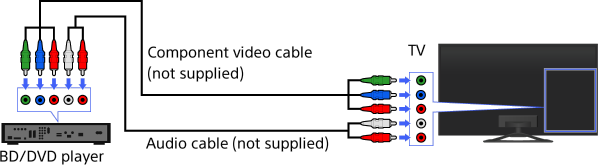
Steps
After making a connection, turn on the connected BD/DVD player.
Press the
 button repeatedly to select the connected BD/DVD player.
button repeatedly to select the connected BD/DVD player.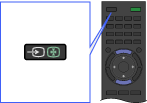
Start playback on the connected BD/DVD player.

