- Top Page >
- Watching TV >
- Subtitles
Subtitles
Steps
While watching a programme with subtitles, press the
 button.
button.
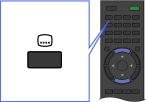
Select the desired language or off using the
 /
/ buttons, then press the
buttons, then press the  button.
button.
Tips
- You can also change the subtitles in the Options Menu. Press the OPTIONS button, select [Subtitle language] using the
 /
/ buttons, then the desired option.
buttons, then the desired option.

