- Top Page >
- Watching TV >
- Selecting channels by the number buttons
Selecting channels by the number buttons
Overview
You can select channels simply by pressing the number button(s) on the remote.
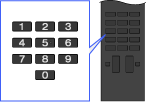
Steps
Press the DIGITAL/ANALOG button to select digital/analogue mode.
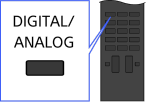
Press the number button(s) to select the channel.
For channel numbers 10 and above, press the second digit quickly after the first.

