- Top Page >
- Watching TV >
- Using Programme Guide
Using Programme Guide
Overview
You can quickly find your preferred programmes and the detailed programme information. You can also search programmes by genre, register your preferred programmes, etc. (This function is available only for digital broadcasts, and depends on your model/region/country.)

Steps
Press the GUIDE button to display the digital programme guide.
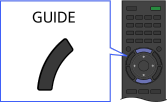
Select the programme to watch using the
 /
/ /
/ /
/ buttons, then press the
buttons, then press the  button.
button.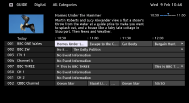
To close the digital programme guide, press the GUIDE button.
To search for programmes by genre
Press the OPTIONS button, select [Programme Genre List], the desired genre, then the desired programme.
To register your preferred channels
Press the OPTIONS button, select [Guide Favourites Set-up], the desired category, then follow the on-screen instructions to register channels.
To set reminders
You can set reminders for future programmes. After selecting a future programme in the guide, select [Reminder].
To list programmes with reminders set, press the OPTIONS button, then select [Timer list].
(This function may not be available depending on your model/region/country.)
About the Digital Programme Guide Screen
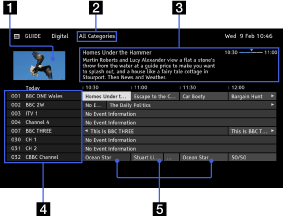
- Video window
Displays the last viewed programme* before you entered the guide.
* May not be displayed depending on your region/country.- Category
Indicates category name (e.g. [Guide Favourites 1]) which contains all channels corresponding to the category.
- Information box
Shows information about the highlighted programme.
- Channel information
Displays a channel title and number for a broadcaster.
- Programme listing grid
Enables selection of a programme to watch or to be set as a reminder*.
* The availability of setting as a reminder, depends on your region/country.

