- Top Page >
- Using “BRAVIA” Sync Devices >
- Displaying the “BRAVIA” Sync Device List
Displaying the “BRAVIA” Sync Device List
Overview
You can display a list of connected “BRAVIA” Sync-compatible devices.
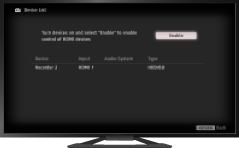
Steps
Press the HOME button, then select [Settings] using the
 /
/ buttons.
buttons.
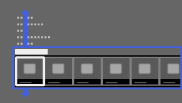
Select
 [External Inputs] using the
[External Inputs] using the  /
/ buttons, then press the
buttons, then press the  button.
button.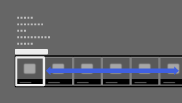
Select [BRAVIA Sync Settings] using the
 /
/ buttons, then press the
buttons, then press the  button.
button.Select [BRAVIA Sync Device List] using the
 /
/ buttons, then press the
buttons, then press the  button.
button.
To return to the last viewed source, press the HOME button twice.

