- Top Page >
- Using Internet >
- Current View Information Search
Current View Information Search
Overview
This feature searches for information about the TV programme your are watching, or the currently-playing music title/artist name on your TV, from an Internet database. Music playing on a device connected to the TV can also be searched.
You can furthermore search for related information from your search results.
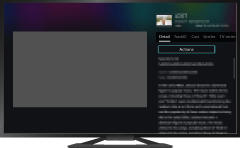
Tips
- As of March 2013, this function is available in the following regions/countries.
Czech Rep. / Denmark / Germany / Switzerland / Austria / United Kingdom / Ireland / Spain / France / Italy /Netherlands / Belgium / Luxembourg / Norway / Poland / Russia / Slovakia / Finland / Sweden / New Zealand /Australia
Steps
Make a broadband Internet connection.
While a TV programme, video file or music is playing, press the RELATED SEARCH button.
- When watching a TV programme, information related to the programme will appear. Move to step 4.
- For content other than TV programmes, information related to music currently playing will appear. Move to step 3.

To view more detailed information, select a search result using the
 /
/ buttons, then press the
buttons, then press the  button.
button.
If a message appears displaying the number of search results at the bottom right of the screen, press the button and follow the steps above.
button and follow the steps above.Detailed information about the currently-playing programme or music will appear.
To view related detailed information, switch the tabs using the /
/ buttons.
buttons.
To operate the search result
Select [Action] in the [Details] tab using the ![]() /
/![]() buttons, then press the
buttons, then press the ![]() button. You can operate [Watch] or [Add to Bookmarks], etc. (What you can operate depends on the search result conditions.)
button. You can operate [Watch] or [Add to Bookmarks], etc. (What you can operate depends on the search result conditions.)
To search again
Press the OPTIONS button, then select [Reload] using the ![]() /
/![]() buttons.
buttons.
To display a bookmark
Press the OPTIONS button, then select [TV/Video Bookmarks] or [Music Bookmarks] using the ![]() /
/![]() buttons.
buttons.
Notes
- Information may not be obtainable depending on what you watch.

