- Top Page >
- Using Other Devices >
- Watching recorded content
Watching recorded content
Overview
You can select recorded content from a list, and watch it.
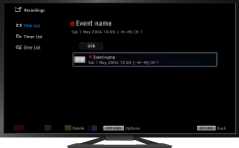
Steps
Press the HOME button, then select [TV] using the
 /
/ buttons.
buttons.
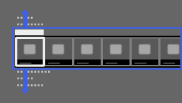
Select
 [Recordings] using the
[Recordings] using the  /
/ buttons, then press the
buttons, then press the  button.
button.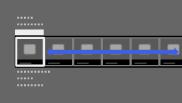
Select [Title List] using the
 /
/ buttons, then press the
buttons, then press the  button.
button.Select the target USB HDD device using the
 /
/ buttons, then press the
buttons, then press the  button.
button.Select the content using the
 /
/ buttons, then press the
buttons, then press the  button.
button.

