- Top Page >
- Using Internet >
- TV Guide Search
TV Guide Search
Overview
You can search for information on TV programmes, and cast/crew details.
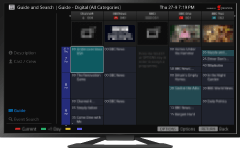
Tips
- As of March 2013, this function is available in the following regions/countries.
Czech Rep. / Denmark / Germany / Switzerland / Austria / United Kingdom / Ireland / Spain / France / Italy / Netherlands / Belgium / Luxembourg / Norway / Poland / Russia / Slovakia / Finland / Sweden / New Zealand / Australia
Steps
Make a broadband Internet connection.
Press the HOME button, then select [Applications] using the
 /
/ buttons.
buttons.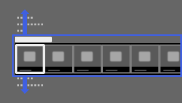
Select [All Applications] using the
 /
/ buttons, then press the
buttons, then press the  button.
button.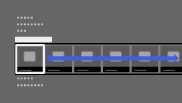
Select [Guide and Search] using the
 /
/ /
/ /
/ buttons, then press the
buttons, then press the  button.
button.Select the TV programme using the
 /
/ /
/ /
/ buttons, then press the
buttons, then press the  button.
button.
Displays detailed information about TV programmes.
To return to the last viewed source, press the RETURN button a few times.
To search for information about TV programme by entering a keyword.
You can select ![]() [Event Search] on the left of the screen to search for information by entering a keyword (title, etc.).
[Event Search] on the left of the screen to search for information by entering a keyword (title, etc.).
To change the display to the Programme guide by pressing the GUIDE button
You can set up the Programme guide as follows:
Press the HOME button, then select [Settings] → ![]() [System Settings] → [General Set-up] → [GUIDE Key Behaviour] → [Launch Guide and Search].
[System Settings] → [General Set-up] → [GUIDE Key Behaviour] → [Launch Guide and Search].
Tips
- If the displayed channel differs from the selected channel in
 [Guide], select [Change Programme] by pressing the OPTIONS button, then select the desired channel from the channel list. If the desired channel is not in the list, search by entering a keyword (broadcaster name).
[Guide], select [Change Programme] by pressing the OPTIONS button, then select the desired channel from the channel list. If the desired channel is not in the list, search by entering a keyword (broadcaster name).
- While displaying the Programme guide of
 [Guide], by pressing the OPTIONS button, you can create a favourite channel list, or switch between Digital/Sat programme guide. Digital/Sat programme guide switching is only available on satellite-compatible models.
[Guide], by pressing the OPTIONS button, you can create a favourite channel list, or switch between Digital/Sat programme guide. Digital/Sat programme guide switching is only available on satellite-compatible models.
Notes
- A TV programme will appear blank if no data is contained in a channel.
- Channel information may not be displayed correctly in
 [Guide].
[Guide].

