- Top Page >
- Useful Functions >
- Setting parental lock password
Setting parental lock password
Overview
Set the 4-digit password for parental lock. The password will be required when you change the parental lock settings.
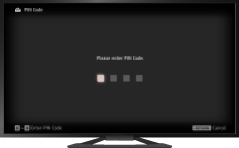
Steps
Press the HOME button, then select [Settings] using the
 /
/ buttons.
buttons.
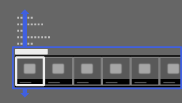
Select
 [System Settings] using the
[System Settings] using the  /
/ buttons, then press the
buttons, then press the  button.
button.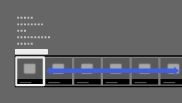
Select [Parental Lock] using the
 /
/ buttons, then press the
buttons, then press the  button.
button.Select [PIN Code] using the
 /
/ buttons, then press the
buttons, then press the  button.
button.Enter the password using the number buttons.
Re-enter the password using the number buttons to confirm, then press the
 button.
button.
To return to the last viewed source, press the HOME button twice.
Tips
- For the password, refer to Troubleshooting in the paper manual supplied with this TV.

