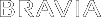- Top Page >
- Troubleshooting >
- Sound
Sound
- There is no sound.
- There is no sound.
-
- Press
 +/– or
+/– or  (Muting).
(Muting). - Check if the “Speakers” is set to “TV Speakers”.
- When using HDMI input with Super Audio CD or DVD-Audio, DIGITAL AUDIO OUT (OPTICAL) may not output audio signals.
- When you select an analogue (RF) channel and pictures are displayed correctly, refer to the following options: Manual Programme Preset > System/TV System > Change the TV broadcast system. (the option name varies depending on your region/country)
- Press