Zoom
You can enlarge the image when shooting. The camera’s optical zoom function can enlarge images up to 5×.
-
Press the W/T (zoom) button.
Press the T button to zoom in, and the W button to zoom out.
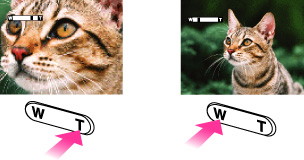
-
When the zoom scale exceeds 5×, set [Digital Zoom]. [Details]
Notes
-
Zoom is locked to the W side in Sweep Panorama mode.
-
The operating sound of the lens is recorded when the zoom function operates while shooting a movie.

 Operation Search
Operation Search