Task
Installing/Removing a Battery Pack
To install a battery pack
-
Press the two buttons to open the bottom cover.
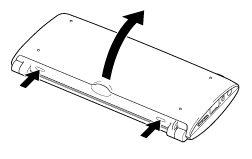
-
Orient the contacts as shown, and then insert the battery pack.
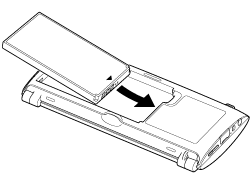
-
Close the bottom cover.
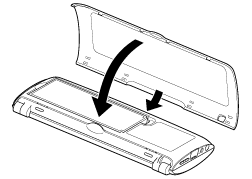
Note
-
If you insert the battery pack into your tablet device with the touch screen lid opened, the backlight of the LCD screen may be lit for a few seconds, and then go out. This does not indicate a malfunction.
To remove a battery pack
-
Press the two buttons to open the bottom cover.
-
Remove the battery pack.
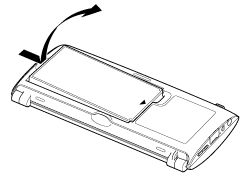
Related Topic

