Removing/Inserting a microSD Memory Card
To remove a microSD memory card
-
Make sure files are not being transferred and then turn off your tablet device.
-
Press the two buttons to open the bottom cover.
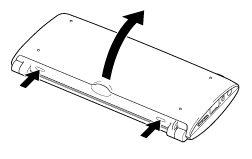
-
Remove the battery pack.
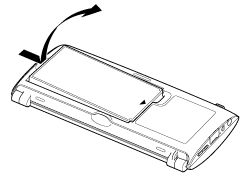
-
Locate the microSD memory card slot.
-
Push in the microSD memory card all the way and release.
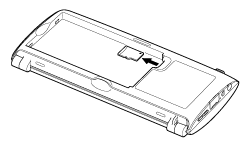
-
Hold the microSD memory card by the both sides, and pull it out of the slot.
To insert a microSD memory card
-
Open the bottom cover and remove the battery pack.
-
Locate the microSD memory card slot.
-
Hold the microSD memory card with the contacts facing down and the arrow pointing toward the microSD memory card slot.
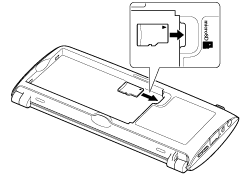
-
Carefully slide the microSD memory card into the slot until it clicks into place.
-
Be careful not to insert a microSD memory card at the wrong orientation. If you force it into the slot upside down, the slot may be damaged. For details, refer to the manual of the microSD memory card.

