Charging the Battery
-
Plug the supplied USB cable for Multi Port into the AC adapter.
-
Plug the AC power cord (mains lead) into the AC adapter.
-
Plug the other end of the AC power cord (mains lead) into an AC outlet (wall socket).
-
Turn over your tablet, and then remove the cover for the Multi Port.
-
The Multi Port cover is necessary to utilize the splash-proof feature. Keep the Multi Port cover in a safe place.
-
Plug the USB cable for Multi Port into the Multi Port of your tablet in the direction shown below.
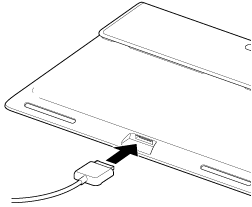
-
Using the designated Sony cradle (SGPDS2, sold separately) for your tablet allows you to charge the battery easier.
Checking the remaining battery level/charging status
|
Charging status
|
Remaining battery level
|
Display status
|
|
With the AC adapter
|
Low (0 - 15 %)
|
Red
|
|
Mid (16 - 89 %)
|
Orange
|
|
|
Full (90 - 100 %)
|
Green
|
|
|
Without the AC adapter
|
Low (0 - 15 %)
|
Red flashing
|
|
Mid (16 - 89 %)
|
Off
|
|
|
Full (90 - 100 %)
|
Off
|
-
The charge indicator flashes in red when the battery level becomes low and the tablet requires charging to continue operation.

