Task
Connecting a USB Compatible Device
Your tablet can be connected to a USB device by using the Multi Port of the tablet.
-
Turn over your tablet, and then remove the cover for Multi Port.
-
Connect a USB device to your tablet using a designated USB host adapter cable (SGPUC3, sold separately) and a commercially available USB cable.
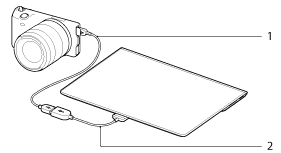
-
Commercially available USB cable
-
Designated USB host adapter cable (SGPUC3, sold separately)
Hint
-
Your tablet supplies up to 500 mA of power to a connected USB device.
Note
-
Do not turn off your tablet while reading and writing data via USB.
-
Do not disconnect the cable while writing and reading data. Doing so may result in loss of that data.
Related Topic

