Using the “App Selector” with the Tablet Attached to the Dock Speaker
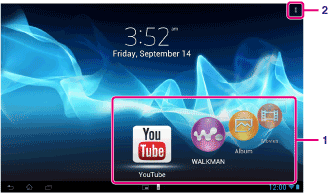
|
Display on the screen
|
Description
|
|
|
1
|
Apps available when your tablet is connected to the Dock Speaker
|
You can start or operate the apps using the remote commander supplied with the Dock Speaker.
|
|
2
|
Option menu
|
Adds/removes the apps that are available when your tablet is connected to the Dock Speaker, changes order of the apps, or changes the “App Selector” settings.
|
-
For details such as the procedures to connect the tablet or operate the remote commander, refer to the Operating Instructions of the Dock Speaker.
-
You can start the “App Selector” by pressing the HOME button on the remote commander even if you have selected
 (Option menu) - [Settings] - [App Selector launch settings] - [Do nothing]. You can also continue using a running app if you connect your tablet to the Dock Speaker while that app is running.
(Option menu) - [Settings] - [App Selector launch settings] - [Do nothing]. You can also continue using a running app if you connect your tablet to the Dock Speaker while that app is running.
-
You cannot start the “App Selector” from the remote commander when your tablet is locked with [Pattern], [PIN] or [Password]. In this case, unlock your tablet before using the remote commander.
-
The Dock Speaker does not output sound when you connect the tablet to the Dock Speaker while the tablet is muted. In this case, unmute the tablet.
-
The settings of [ClearAudio+], [Sound enhancements] and [Dynamic normalizer] do not affect to the output sound from the Dock Speaker [Details].
-
Some apps cannot be operated with the remote commander.
-
The Dock Speaker may not be available in some countries/regions.
Unmute the tablet automatically when connected to the Dock Speaker
-
Tap
 (Option menu) - [Settings] - [What to do when the tablet is muted].
(Option menu) - [Settings] - [What to do when the tablet is muted].
-
Tap [Unmute the tablet automatically].
-
If you select this setting, the tablet will be unmuted and will remain unmuted even if you disconnect the tablet from the Dock Speaker.

