Reference
Parts and Controls on the Sides
Describes the features on the sides of the VAIO computer, such as connection ports.
Right side
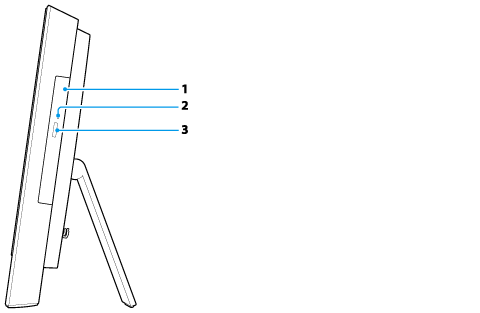
-
Optical disc drive [Details]
-
Manual eject hole
-
Drive eject button [Details]
Left side
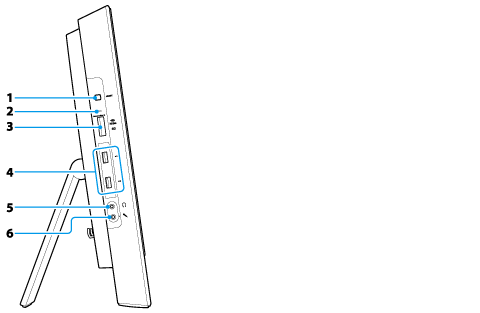
-
ASSIST button [Details]
-
“Memory Stick Duo” / SD memory card combined slot (“Memory Stick Duo” [Details], SD memory card [Details])
“Memory Stick Duo” and an SD memory card cannot be inserted into the slot simultaneously.
-
 USB port [Details]
USB port [Details]
-
 Headphones jack [Details]
Headphones jack [Details]
-
 Microphone jack [Details]
Microphone jack [Details]
Related Topic

 Troubleshooting
Troubleshooting