Setting Up an Appropriate Work Environment
Where to place your VAIO computer
-
You have easy access to a power source and necessary ports.
-
You leave enough space around the computer.
-
The location is well-ventilated (such as near the window).
Leave at least 10 cm of space behind and at least 20 cm of space on each side of the computer.
-
The computer is placed on a flat surface that is wide enough and you can face the computer screen as you operate it.
-
You can place the computer in front of you where you can sit upright and keep your forearms parallel to the floor.
Where not to place your VAIO computer
-
Direct sunlight
-
Magnetic items or sources
-
Heat sources, such as residential heating equipment
-
Excessive dust
-
High humidity
-
Poor ventilation
-
The area around the air exhaust vent may become extremely hot while your VAIO computer is on. Be careful before touching the area.
-
Do not place any object near the air exhaust vent that may block the vent.
-
Your VAIO computer uses high-frequency radio signals and may cause interference to radio or TV reception. If this occurs, move the computer a suitable distance away from the radio or TV.
Ergonomic considerations
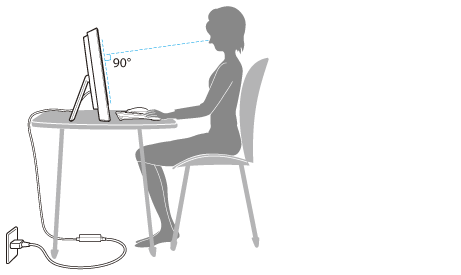
Furniture and posture
Viewing angle of the computer screen
Lighting
-
While adjusting the viewing angle, do not exert excessive pressure on your VAIO computer to eliminate a risk of mechanical damage.
Notes on handling your VAIO computer
-
Place your VAIO computer gently on a flat surface to avoid a mechanical shock.
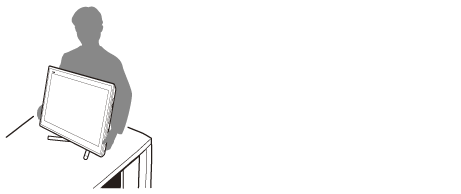
-
Do not grasp the foot stand to move your VAIO computer as it may cause damage to the computer.
-
Be careful not to exert pressure on the LCD screen when moving your VAIO computer.
-
Be careful not to scratch the LCD screen with your clothing or waist belt buckle when moving your VAIO computer.
-
Be sure to grasp the bottom corners of your computer screen with both hands from behind the computer when moving your VAIO computer. If not, you may lose your balance and fall down.
-
Be sure to turn off your VAIO computer before moving the computer. Moving the computer that is turned on may cause a hard disk malfunction. Be sure to disconnect all cables connected to the computer before moving it.
-
Do not drop or hit your VAIO computer. Even a slight shock or vibration may cause a hard disk malfunction.
-
Do not place your VAIO computer in an unstable position.

 Troubleshooting
Troubleshooting