Task
Connecting the Noise Canceling Headphones
<Noise canceling headphones supplied models>
You can enjoy music by connecting the noise canceling headphones which reduce ambient noise to your VAIO computer.
-
Plug the supplied noise canceling headphones into the headphones jack
 . [Details]
. [Details]
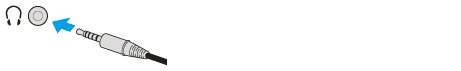
A balloon message pops up from the desktop notification area.
When  (off) is displayed in the message, the noise canceling function is disabled.
(off) is displayed in the message, the noise canceling function is disabled.
 (off) is displayed in the message, the noise canceling function is disabled.
(off) is displayed in the message, the noise canceling function is disabled.Right-click  (off) in the desktop notification area, and enable the noise canceling function.
(off) in the desktop notification area, and enable the noise canceling function.
 (off) in the desktop notification area, and enable the noise canceling function.
(off) in the desktop notification area, and enable the noise canceling function.Hint
-
When the noise canceling function does not seem to be working, unplug the noise canceling headphones and then plug them back again.
-
If you feel that the noise canceling function is less effective, you can adjust the effect of the function.
Right-click (on) in the desktop notification area, and adjust the effect in the settings window.
(on) in the desktop notification area, and adjust the effect in the settings window.
-
You can pick up mainly your voice and sounds coming from your front and rear using the built-in microphones on the noise canceling headphones.
Right-click (on) in the desktop notification area, and enable the microphone directivity function in the settings window.
(on) in the desktop notification area, and enable the microphone directivity function in the settings window.
Related Topic

 Troubleshooting
Troubleshooting