Task
Inserting/Removing a Disc
<Optical disc drive equipped models>
Insert/remove a disc to/from your VAIO computer that is turned on.
To insert a disc
-
Connect a docking station (supplied or optional) to your VAIO computer. [Details]
-
Insert a disc (1) into the optical disc drive slot.
Slide a disc as illustrated below. Data is recorded on the underside (no label).

Note
-
Slide the disc straight into the slot without applying excessive pressure to the disc.
-
Make sure there is no disc inserted in the optical disc drive before inserting a disc into the slot.
To remove a disc
-
Press the disc eject button (1).
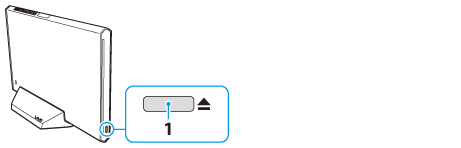
The disc slides out.
Note
-
Do not forcibly pull out the disc from the optical disc drive before it completely slides out.
-
Do not move the docking station while the optical disc drive is reading/writing data from/to a disc, as it may cause a mechanical shock or vibration.
Related Topic

 Troubleshooting
Troubleshooting