Reference
Parts and Controls on the Front
Describes the features on the front of the VAIO computer, such as buttons and indicator lights.
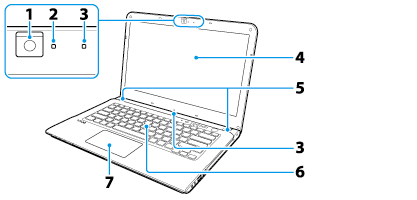
-
Built-in camera*1 [Details]
-
Built-in camera indicator [Details]
-
Built-in microphone (monaural)*2 [Details]
-
LCD screen or touch screen (Touch screen equipped models) [Details]
-
Built-in speakers (stereo)
-
Keyboard
-
Touch pad [Details]
*1 The shape of the built-in camera depends on the model.
*2 The location of the built-in microphone depends on the model.
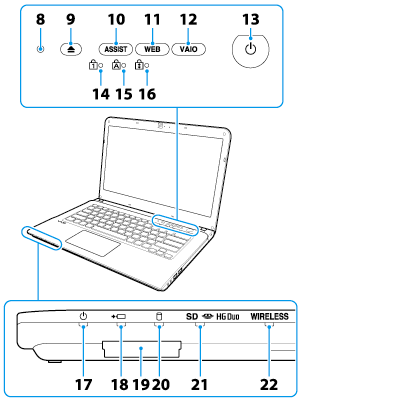
-
Ambient light sensor [Details]
-
 Drive eject button [Details]
Drive eject button [Details]
-
ASSIST button [Details]
-
WEB button [Details]
-
VAIO button [Details]
-
 Power button [Details]
Power button [Details]
-
 Num lock indicator
Num lock indicator
-
 Caps lock indicator
Caps lock indicator
-
 Scroll lock indicator
Scroll lock indicator
-
 Power indicator [Details]
Power indicator [Details]
-
 Charge indicator [Details]
Charge indicator [Details]
-
“Memory Stick Duo” / SD memory card combined slot (“Memory Stick Duo” [Details], SD memory card [Details])
“Memory Stick Duo” and an SD memory card cannot be inserted into the slot simultaneously.
-
 Disc drive indicator
Disc drive indicator
-
WIRELESS indicator [Details]
Related Topic

 Troubleshooting
Troubleshooting