Installing/Removing the Battery Pack
To install the battery pack
-
Turn off your VAIO computer and disconnect the power cord and all connection cables.
-
Gently lay your VAIO computer on a soft cloth, etc. with the LCD screen down.
-
Pull up the stand.
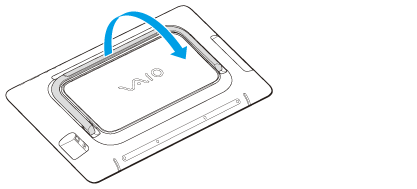
-
Pull up the top of the back panel (1), then remove it (2).
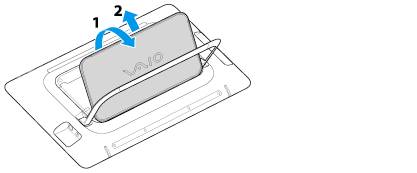
-
Slide the battery LOCK switch (1) to the unlock position.
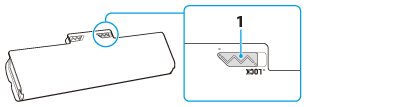
-
Slide the battery pack diagonally into the battery compartment until the projection (1) on each side of the battery compartment fits into the groove (2) on each side of the battery pack.
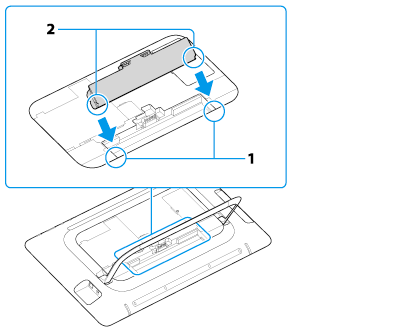
-
Turn the battery pack in the direction of the arrow and push the battery pack down into the compartment until it clicks into place.

-
Slide the battery LOCK switch to the LOCK position to secure the battery pack on your VAIO computer.
-
Anchor the back panel to the hook (1), then close the back panel (2).
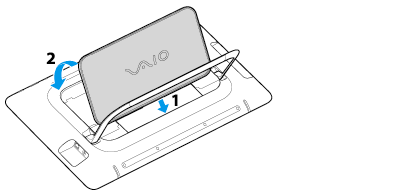
To remove the battery pack
-
Follow steps 1 to 4 in To install the battery pack.
-
Slide the battery LOCK switch to the unlock position.
-
Slide and hold the battery RELEASE latch (1), put your fingertip underneath the tab (2) on the battery pack, and lift the battery pack in the direction of the arrow.

-
Slide the battery pack away from your VAIO computer.
-
Follow step 9 in To install the battery pack.
-
You will lose all unsaved data if you remove the battery pack while your VAIO computer is on or in Sleep mode and not connected to the AC adapter.
Be sure to turn off the computer before removing the battery pack.

 Troubleshooting
Troubleshooting