Task
Enjoying Sounds from Connected Audio System
Change the sound setting on your VAIO computer to output an audio signal to a connected audio system.
-
Turn on the connected equipment.
-
Press the HOME button on the remote, or the HOME button on the right side of your VAIO computer.
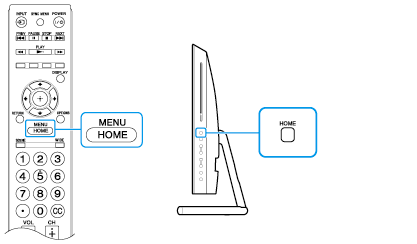
-
Select
 (Settings), Sound, Speakers, and Audio System.
(Settings), Sound, Speakers, and Audio System.
Related Topic

 Troubleshooting
Troubleshooting