Personal ComputerE SeriesSVE14A3
Parts and Controls on the Front
Describes the features on the front of the VAIO computer, such as buttons and indicator lights.
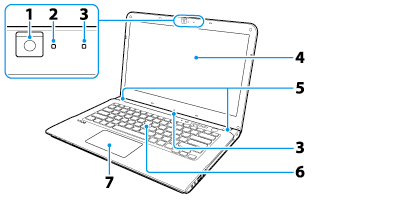
-
Built-in camera*1 (Using the Built-in Camera (Built-in camera equipped models))
-
Built-in camera indicator (Using the Built-in Camera (Built-in camera equipped models))
-
Built-in microphone (monaural)*2 (Using the Built-in Camera (Built-in camera equipped models))
-
LCD screen or touch screen (Touch screen equipped models) (How to Use the Touch Screen (Touch screen equipped models))
-
Built-in speakers (stereo)
-
Keyboard
-
Touch pad (Using the Touch Pad)
*1 The shape of the built-in camera depends on the model.
*2 The location of the built-in microphone depends on the model.

-
Ambient light sensor (Changing the LCD Brightness)
-
 Drive eject button (Inserting/Removing a Disc (Optical disc drive equipped models))
Drive eject button (Inserting/Removing a Disc (Optical disc drive equipped models)) -
ASSIST button (About the ASSIST Button)
-
WEB button (Launching the Web Browser (WEB Button) (WEB Button equipped models))
-
VAIO button (Changing the Button Assignment (VAIO Button))
-
 Power button (Turning on Your VAIO Computer)
Power button (Turning on Your VAIO Computer) -
 Num lock indicator
Num lock indicator -
 Caps lock indicator
Caps lock indicator -
 Scroll lock indicator
Scroll lock indicator -
 Power indicator (Turning on Your VAIO Computer)
Power indicator (Turning on Your VAIO Computer) -
 Charge indicator (Charge Indicator Status List)
Charge indicator (Charge Indicator Status List) -
"Memory Stick Duo" / SD memory card combined slot ("Memory Stick Duo" (Inserting "Memory Stick"), SD memory card (Inserting SD Memory Cards))
"Memory Stick Duo" and an SD memory card cannot be inserted into the slot simultaneously.
-
 Disc drive indicator
Disc drive indicator -
Media access indicator ("Memory Stick Duo" (Removing "Memory Stick"), SD memory card (Removing SD Memory Cards))
-
WIRELESS indicator (Disabling the Wi-Fi(R) (Wireless LAN) Function)
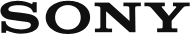
 Go to Page Top
Go to Page Top