Personal ComputerE SeriesSVE14A3
Connecting an External Display or Projector
You can connect an external display (such as a computer display or a projector) to your VAIO computer with a display cable (not supplied).
Refer to the manual that came with your external display or projector for more information on installation and use.
- Plug the power cord (1) of your external display or the projector into an AC outlet and turn it on.
- Connect the external display or the projector to the monitor port (Parts and Controls on the Sides) on your VAIO computer (2) with a display cable (3) (not supplied).
- Press the Fn+F7 keys several times to select the external display or the projector, and then press the Enter key.
See Selecting Display Modes for more information.
The screen image of the computer is displayed on the external display or the projector.
- If necessary, connect the external display or the projector to the headphones jack on your VAIO computer (5) with a speaker cable (4) (not supplied).
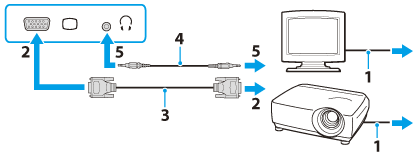
Note
-
You cannot use the monitor port and the HDMI output port on your VAIO computer at the same time.
-
Some external displays and projectors may not support some of the resolutions your VAIO computer can use. If your computer display does not support the selected resolution, lower the resolution setting of the computer. See Changing the Resolution (Size) of the Screen Image for more information.
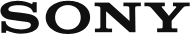
 Go to Page Top
Go to Page Top