Personal ComputerVAIO Duo 13SVD1321
Removing "Memory Stick"
This topic explains how to remove "Memory Stick".
- Locate the "Memory Stick" slot.
- Open Computer.
To open Computer, see Searching/Starting Apps, Settings, or Files.
- Right-click the "Memory Stick" icon and select Eject.
- Push in "Memory Stick" toward your VAIO computer and release.
- Pull "Memory Stick" out of the slot.
Note
-
Do not remove "Memory Stick" while data is being read from or written to "Memory Stick". If you do, you may lose data. Large volumes of data may take time to load, so be sure to remove "Memory Stick" after the loading is complete.
-
Be sure to remove "Memory Stick" gently, or it may pop out unexpectedly.
Hint
-
The "Memory Stick" slot on your computer also works as an SD memory card slot.
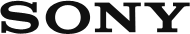
 Go to Page Top
Go to Page Top