Personal ComputerVAIO Duo 13SVD1321
Using Intel(R) Anti-Theft Technology (Intel(R) Anti-Theft Technology supported models)
You can change the Intel(R) Anti-Theft Technology settings in the BIOS setup screen.
Follow these steps to enable Intel(R) Anti-Theft Technology.
- Press the ASSIST button while your VAIO computer is off.
The VAIO Care (Rescue Mode) screen appears.
- Select Start BIOS setup.
Enter a password if it has already been set.
The BIOS setup screen appears.
- Press the
 or
or key to select the Advanced tab.
key to select the Advanced tab. - Select Intel(R) AT Support System, and then press the Enter key.
- Press the
 or
or key to select Enabled, and then press the Enter key.
key to select Enabled, and then press the Enter key. - Press the
 or
or key to select the Exit tab, select Exit Setup, and then press the Enter key.
key to select the Exit tab, select Exit Setup, and then press the Enter key.
At the confirmation prompt, press the Enter key.
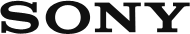
 Go to Page Top
Go to Page Top