Personal ComputerVAIO Fit 14/15SVF14A1/SVF15A1
Parts and Controls on the Bottom
Describes the features on the bottom of the VAIO computer.
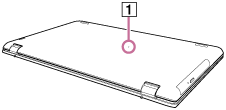
-
Battery off button
Note
-
The memory of your VAIO computer cannot be replaced.
-
If the battery off button is pressed while the VAIO computer is running, unsaved data may be lost. Be sure to save your working data and turn off the VAIO computer before pressing the battery off button.
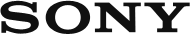
 Go to Page Top
Go to Page Top