Using the Built-in Camera
You can make a video call through the Internet using the built-in camera and communication apps.
The built-in camera indicator light is on while the built-in camera is in use.
Front
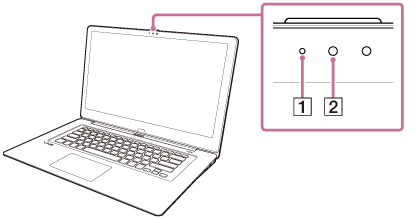
-
Built-in front camera indicator
-
Built-in front camera
Bottom
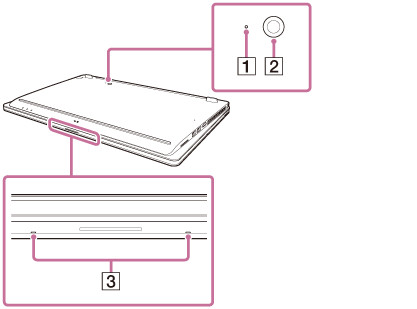
-
Built-in rear camera indicator (Built-in rear camera equipped models)
-
Built-in rear camera (Built-in rear camera equipped models)
-
Built-in dual microphones
Hint
-
The apps installed on your VAIO computer vary depending on the computer’s configurations.
-
Some apps may not support all the resolution settings of the built-in camera.
-
If the power frequency in your location is different from the one you set on the camera app, the autofocus system of the built-in rear camera may not work.
-
The built-in front camera is turned upside down when your VAIO computer is in Viewer Mode. The camera may show upside down images depending on camera apps.
In this case, change Viewer Mode to other modes. See About the LCD Screen Rotation for more information on how to change the mode.


