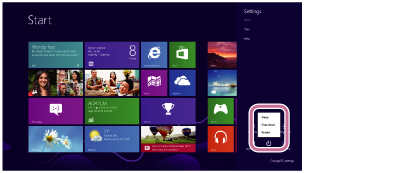Entering Sleep Mode, Shutting Down, or Restarting
You can place your VAIO computer into Sleep mode or shut down/restart the computer by following these steps.
- Open the charms and select the
 Settings charm. (See Opening the Charms to open the charms.)
Settings charm. (See Opening the Charms to open the charms.) - Select
 Power and Sleep, Shut down, or Restart.
Power and Sleep, Shut down, or Restart.