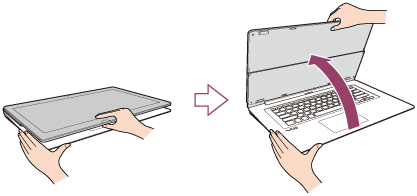Using Your VAIO Computer in Tablet Mode
You can use your VAIO computer in Tablet Mode to operate the computer with the touch screen as a tablet.
- Open the LCD screen more than 90 degrees.

- Set the display lock switch to the RELEASE position.
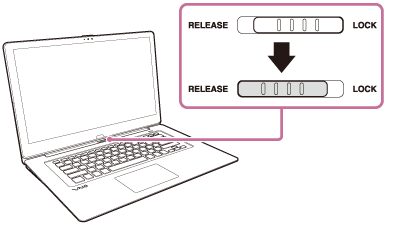
- Hold down the area in front of the keyboard with your hand, grasp the top corner of the LCD screen with the other hand, and rotate the screen slightly to the back side of your VAIO computer.

- Move the LCD screen in the direction of the arrow to fold the screen.
The LCD screen is folded on the keyboard.
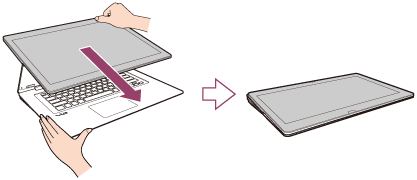
To change back to Laptop Mode
Grasp the center of the LCD screen and raise the screen to change Tablet Mode to Viewer Mode. Then, rotate the screen to the front side of your VAIO computer and set the display lock switch to the LOCK position.