Charging the Keyboard
You can charge the keyboard by attaching it to your VAIO computer.
- Place your VAIO computer on a flat surface.
- Locate the charge port (
 ) on the keyboard and the charge port (
) on the keyboard and the charge port ( ) on your VAIO computer, and align the top edge of the keyboard with the bottom edge of the computer.
) on your VAIO computer, and align the top edge of the keyboard with the bottom edge of the computer.
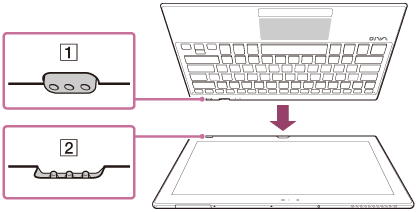
- Check the position (
 ) of the charge ports and move the keyboard in the direction of the arrow to attach the keyboard to your VAIO computer.
) of the charge ports and move the keyboard in the direction of the arrow to attach the keyboard to your VAIO computer.

The charge indicator light on the bottom of the keyboard turns on and charging starts when both of the charge ports are correctly connected. (The charge indicator light turns off when charging is complete.)
Note
-
To avoid dropping your VAIO computer and the keyboard, be sure to hold both the computer and the keyboard when detaching the keyboard from the computer.
-
When the remaining battery power of your VAIO computer is less than 10%, you cannot charge the keyboard.
-
To protect the charge port from dirt, avoid touching the charge port on the keyboard.
-
Do not charge the keyboard with a screen protector applied to the touch screen or a cleaning cloth placed between your VAIO computer and the keyboard. Doing so may prevent the connection between the computer and the keyboard, and the keyboard may fail to charge.
Hint
-
The charge indicator light on the bottom of the keyboard is on while the keyboard is charging. The indicator light turns off when charging is completed.
-
When the battery life becomes short, the battery indicator light blinks for 30 seconds.
-
Even when your VAIO computer is not connected to an AC power source, you can charge the keyboard.


