Searching for videos
When you select  (Search) on the video playback screen or the list screen, the search menu appears. You can select the desired search method on the search menu to search the video list for a desired video.
(Search) on the video playback screen or the list screen, the search menu appears. You can select the desired search method on the search menu to search the video list for a desired video.
 (Search) on the video playback screen or the list screen, the search menu appears. You can select the desired search method on the search menu to search the video list for a desired video.
(Search) on the video playback screen or the list screen, the search menu appears. You can select the desired search method on the search menu to search the video list for a desired video.-
On the video playback screen or the list screen, press the OPTION/PWR OFF button.
-
Select
 (Search)
(Search)  desired search method
desired search method  desired video.
desired video.
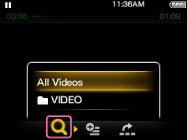
The video playback screen appears and playback of the video begins.
-
Select items as follows until a video list appears.
Search method
|
Method
|
Description
|
|
[All Videos]
|
Select a video from the video list.
|
|
[VIDEO]
|
Select a folder
 video. video. |

 Getting Started
Getting Started