Menu is the gateway to all of the functions available with TV SideView. Available functions appear automatically in accordance with your home device. Tap an item on the Menu to use one of the functions.
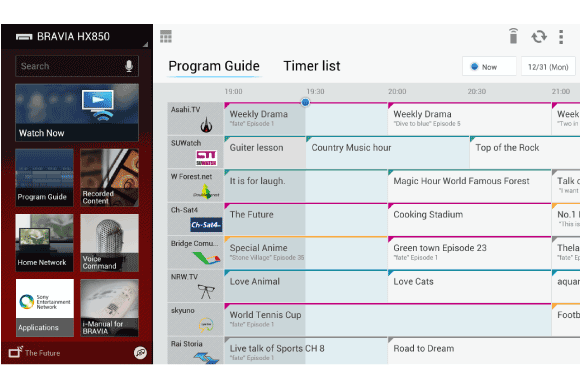
The menu contains the following kinds of item.
-
 Watch Now
Watch Now
-
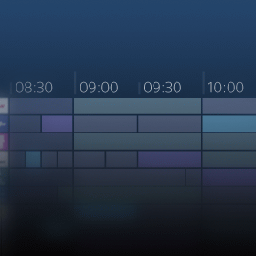 Program Guide
Program Guide
-
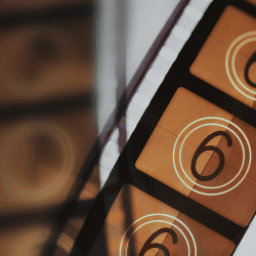 Recorded Content
Recorded Content
-
 Home Network
Home Network
-
 Applications
Applications
-
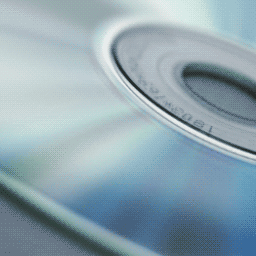 Disc
Disc
-
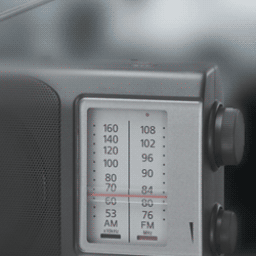 FM Tuner
FM Tuner
-
 USB
USB
-
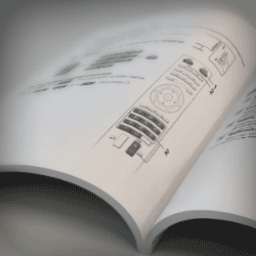 i-Manual
i-Manual
-
 Voice Command
Voice Command
Hints
- Tap the name of a home device in the upper part of the Menu to switch between home devices that you want to control or to register a home device.
- The name of the content that you are watching is displayed in the lower part of the Menu. Tap here to see detailed information on the content.
