Android AppAlbum
To edit the geotag of a photo in Album
- When viewing a photo on the map in Album, touch and hold the photo until its frame turns blue.
- Drag the photo to the new location.
| You can also tap the desired location on the map instead of dragging. |
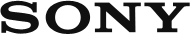

 Go to Page Top
Go to Page Top