Android AppAlbum
To view geotagged photos on a map in Album
-
From your Home screen, tap
 .
.
- Find and tap Album > My albums > Maps.
- Tap a photo to view it in full screen.
-
If several photos were taken at the same location, only one of them appears on the map. The total number of photos appears in the top right corner, for example,
 . To view these photos, tap the cover photo and then tap one of the thumbnails at the bottom of the screen.
. To view these photos, tap the cover photo and then tap one of the thumbnails at the bottom of the screen.
| When viewing a geotagged photo in the photo viewer, you can touch the screen to display the toolbars, then tap |
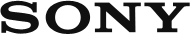

 to view the photo on the map.
to view the photo on the map. Go to Page Top
Go to Page Top