Android AppAlbum
To work with batches of photos or videos in Album
-
When viewing thumbnails of photos and videos in Album, tap
 , then tap Select items.
, then tap Select items.
- Tap the items you want to work with. Selected items are indicated by a blue frame.
- Use the tools in the toolbar at the top of the screen to work with your selected items.
| To activate selection mode, you can also touch and hold an item until its frame turns blue. Then you can tap other items to select them. |
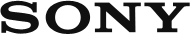

 Go to Page Top
Go to Page Top