Android AppMovies
To play a video in Movies
-
From your Home screen, tap
 , then find and tap Movies.
, then find and tap Movies.
- Select a video category and browse to the video that you want to play.
-
Tap the video you want to select, then tap
 to play it.
to play it.
- To display or hide the controls, tap the screen.
-
To pause playing, tap
 .
.
- To rewind, drag the progress bar marker left. To fast forward, drag the progress bar marker right.
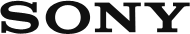
 Go to Page Top
Go to Page Top