Android AppWALKMAN
Transferring media files to your device
You can transfer all your favourite media content from a computer to your device and then play or view this content on your device. Media content can include music, photos and videos. The easiest way to transfer files is with a USB cable. After you connect the device and computer using the USB cable, you can use the file manager application on the computer or the Media Go™ application to transfer the files.
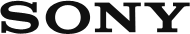
 Go to Page Top
Go to Page Top