Android AppWALKMAN
"WALKMAN" application overview

| 1 | Browse the music |
| 2 | Album art (if available) |
| 3 | Search all tracks saved on your device |
| 4 | Tap the infinite button to find related information online and plug-ins on Google Play™ |
| 5 | Go to the next track in the current play queue, or fast forward |
| 6 | Total time length of the track |
| 7 | Play/Pause button |
| 8 | Go to the previous track in the current play queue, or rewind |
| 9 | Elapsed time of current track |
| 10 | Progress indicator – drag the indicator or tap along the line to fast forward or rewind |
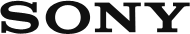
 Go to Page Top
Go to Page Top