Android AppWALKMAN
To play a music track from your device on a DMR device
-
Make sure that you have correctly set up the DMR device and that it is connected to the same
Wi-Fi®
network as your device.
-
From your Home screen, tap
 , then find and tap WALKMAN.
, then find and tap WALKMAN.
-
Tap My music to open the music library.
-
Select a music category and browse to the track that you want to share, then tap the track.
-
Tap
 and select a DMR device to share your content with. The track plays automatically on the device that you select.
and select a DMR device to share your content with. The track plays automatically on the device that you select.
-
To disconnect from the DMR device, tap
 and select My device. The track stops playing on the DMR device but continues playing on your device.
and select My device. The track stops playing on the DMR device but continues playing on your device.
 , then find and tap WALKMAN.
, then find and tap WALKMAN.
 and select a DMR device to share your content with. The track plays automatically on the device that you select.
and select a DMR device to share your content with. The track plays automatically on the device that you select.
 and select My device. The track stops playing on the DMR device but continues playing on your device.
and select My device. The track stops playing on the DMR device but continues playing on your device.
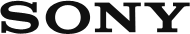
 Go to Page Top
Go to Page Top