Recording in mirror mode
You can rotate the LCD monitor 180 degrees so the LCD monitor faces toward you to record yourself.
- Open the LCD monitor 90 degrees to this product (
 ), then rotate it 180 degrees to the lens side (
), then rotate it 180 degrees to the lens side ( ), and then start recording.
), and then start recording.
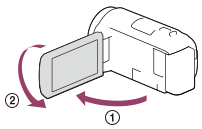
Hint
- A mirror-image of the subject appears on the LCD monitor, but the image will be normal when recorded.


