Audio Mode
You can change the recording sound format.
-
 - [Camera/Mic] - [
- [Camera/Mic] - [ Microphone] - [Audio Mode] - desired setting.
Microphone] - [Audio Mode] - desired setting.
Descriptions of menu items
- 5.1ch Surround (
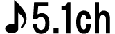 ) (default setting):
) (default setting): - Records sound in 5.1ch surround.
- 2ch Stereo (
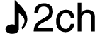 ):
): - Records sound in 2ch stereo.
Note
- [5.1ch Surround] is available when [
 File Format] is set to [
File Format] is set to [ AVCHD].
AVCHD]. - The recording sound format of XAVC S movies is automatically set to [2ch Stereo] and cannot be changed.


