Inserting the battery pack
Insert the battery pack to this product.
- Open the battery cover by sliding it in the direction of arrow.
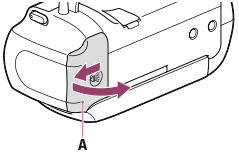
A: Battery cover
- Insert the battery pack into this product.
- Insert the battery pack into this product sliding the battery release lever.
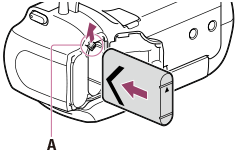
A: Battery release lever
- Close the battery cover by sliding it in the direction of arrow.
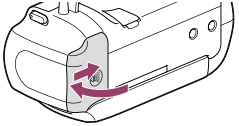
To remove the battery pack
Turn off this product, then open the battery cover ( ), and then remove the battery pack from this product sliding the battery release lever (
), and then remove the battery pack from this product sliding the battery release lever ( ).
).
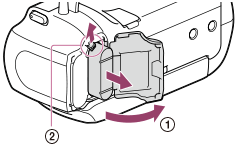
Note
- You cannot insert any battery pack other than the X type to this product.
- In the default setting, the power turns off automatically if you leave this product without any operation for about 2 minutes, to save battery power (Power Save).


