Capturing a photo from a movie (models with the internal memory or models with the USB IN/OUT jacks)
You can capture images from movies recorded with this product.
- Select
 - [Photo Capture] that appears on the playback screen of a movie.
- [Photo Capture] that appears on the playback screen of a movie.
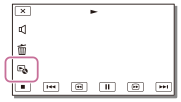
- Select the scene you want to capture a photo using
 /
/ , and then select
, and then select  .
.
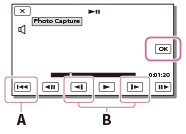
- The image size of the photo will be [2.1 M].
A: Returns to the beginning of the selected movie
B: Adjusts the capturing point with more precision
Note
- You cannot capture photos from a movie saved on a memory card. (models with the USB output only jack)
Hint
- The recording date and time of captured photos are the same as the recording date and time of the movies.
- If the movie you are capturing from has no data code, the recording date and time of the photo will be the date and time you captured from the movie.


