Connecting this product to a non-high-definition TV
Play back images with this product connected to a TV by an AV cable (sold separately).
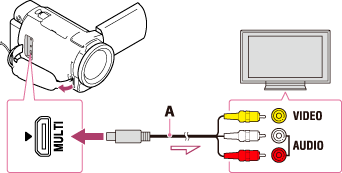
A: AV cable (sold separately)
- Switch the input on the TV to the connected jack.
- Connect the Multi/Micro USB terminal of this product and the VIDEO/AUDIO jack of your TV using an AV cable (sold separately).
- Play a movie or a photo on this product.
Note
- Refer to the instruction manuals of the TV as well.
- Use the supplied AC Adaptor as the power source.


