Connecting to an Android smartphone or tablet
Shows how to connect this product to your Android smartphone or tablet. Display the SSID and password in advance by selecting [Send to Smartphone] or [Ctrl with Smartphone] on this product.
- Start up PlayMemories Mobile on the smartphone.
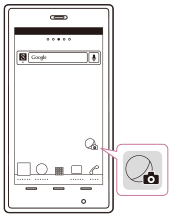
- Select the SSID displayed on this product.

- Enter the password displayed on this product.



