Calibration
Use this function if the buttons on the touch panel does not work correctly.
-
 - [Setup] - [
- [Setup] - [
 General Settings] - [Calibration].
General Settings] - [Calibration]. - Touch “×” displayed on the LCD monitor with the corner of memory card or the like 3 times.
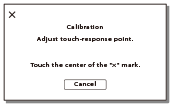
Note
- If you did not press the right spot, try the calibration again.
- Do not use a sharp-pointed object for calibration. Doing so may damage the LCD monitor.
- You cannot calibrate the LCD monitor if it is rotated, or closed with the LCD monitor facing out.
Hint
- Select [Cancel] to cancel calibration.


