Playing back images in the USB external hard disk device on this product
Play back images saved on a USB external hard disk device on this product.
- Connect this product to the external media device using a USB Adaptor Cable (sold separately).
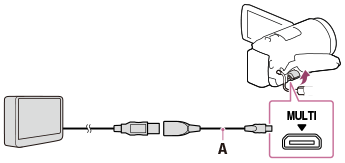
A: USB Adaptor Cable (sold separately)
- Select [Play without copying.], and then select the image you want to view.

Hint
- You can also view images on a TV connected to this product.
- When an external media device is connected,
 will appear on the Event View screen.
will appear on the Event View screen. - To play back the images saved on an external media device using your computer, select the drive that represents the external media device on the PlayMemories Home software, and then play movies.


