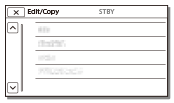Setting up menu items
This product has various menu items under each of 7 menu categories.
- Select
 .
.
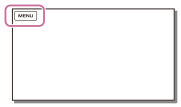
- Select a category.
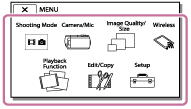
- Select your desired menu item.
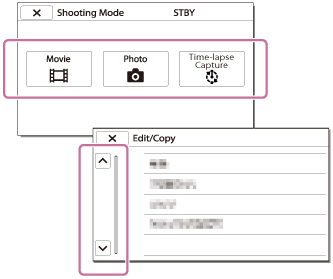
Note
- Select
 to finish setting the menu or to return to the previous screen.
to finish setting the menu or to return to the previous screen.
To find a menu item quickly
The [Camera/Mic], [Wireless] and [Setup] menus have sub-categories. Select the sub-category icon so that you can select your desired menu item.
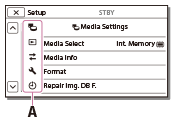
A: Sub-category icons
When you cannot select a menu item
Some menu items or settings are not available, depending on the settings of this product. When you select grayed out menu items or settings, this product displays the reason why you cannot select the menu item.